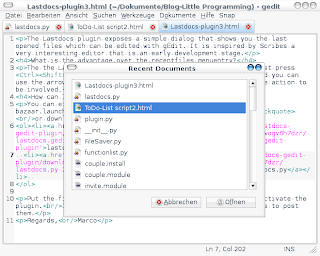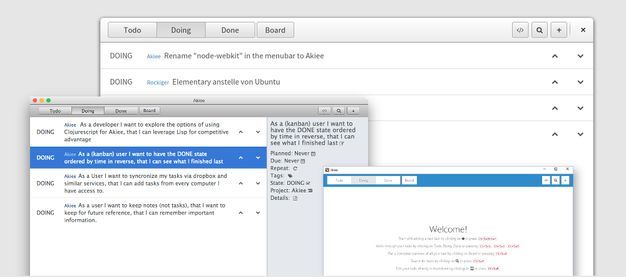
Release 0.0.3 is a big step for Akiee. I am switching Akiee from plain Javascript to Clojurescript with Reagent, which is a wrapper around Facebook's React. Furthermore, Akiee's UI has been improved to better fit into the respective operating systems.
On the functional side it is now possible to add or edit data of a task. Like planned date, due date, repeat, tags, etc.
The user storys for Akiee 0.0.3 were:
- Merge rakiee repository with akiee
- When I look over my tasks, I want to set/change an attribute so that I can change it to my needs.
- improvement: Mac: Alias Ctrl shortcuts to Cmd
- fix: Mac: Rename "node-webkit" in the menubar to Akiee
- As A User I want to see the details of a task when I click on it, that I can see notes I did to finish it.
- As a user, I want better integration, that the app feels more native to me.
- As a developer, I want to explore the options of using Clojurescript for Akiee, that I can leverage Lisp for competitive advantage
To grab a copy of Akiee, choose on of the following downloads. I am very interested in your feedback.
Next features
What is planned for Akiee 0.0.4?
- As a (kanban) user I want to have the DONE state ordered by time in reverse, that I can see what I finished last.
- When I make a mistake, I want to go back to the last state, so that I can start over.
- As a User I want to order my task via Drag & Drop, that I can order my task more efficient.
- When the markdown file of my tasks get too big, I want to export tasks that I done, so that I only have tasks in the file that are still relevant to me.
- As a User I want to synchronize my tasks via Dropbox and similar services, that I can add tasks from every computer I have access to.
- As a user I want to keep notes (not tasks), that I want to keep for future reference, that I can remember important information.



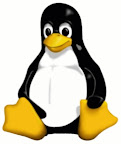
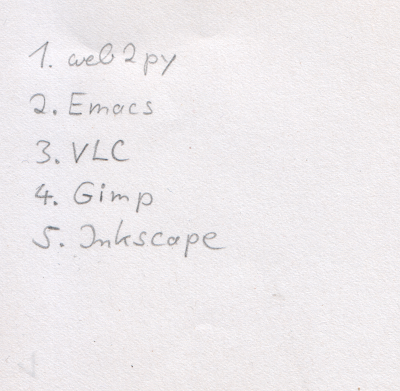

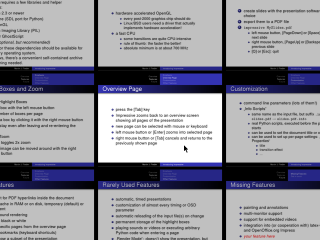
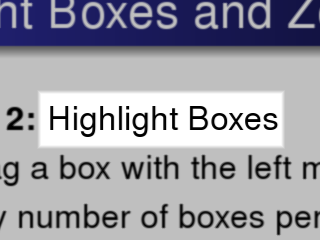
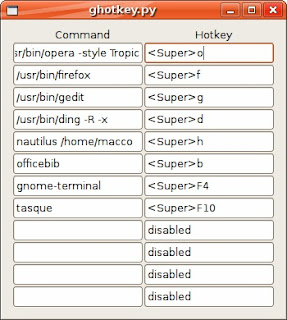 This is a little Python program I wrote. It lets you set the 12 Metacity (the gnome window manager) hotkeys for any application you like. Set any command you like in the left entry field of a row and the corresponding hotkey in the right entryfield. The format for the hotkeys looks like "<Control>a" or "<Shift><Alt>F1". The parser is fairly liberal and allows lower or upper case, and also abbreviations such as "<Ctl>" and "<Ctrl>". If you set the option to the special string "disabled", then there will be no keybinding for this action.
This is a little Python program I wrote. It lets you set the 12 Metacity (the gnome window manager) hotkeys for any application you like. Set any command you like in the left entry field of a row and the corresponding hotkey in the right entryfield. The format for the hotkeys looks like "<Control>a" or "<Shift><Alt>F1". The parser is fairly liberal and allows lower or upper case, and also abbreviations such as "<Ctl>" and "<Ctrl>". If you set the option to the special string "disabled", then there will be no keybinding for this action.