Today I want to show you a tool that will raise your presentation power and makes you faster getting what you want. Impressive shows presentations, saved as pdf , with tasty animations between slides. Impressive has a lot of additional functions. Two highlights are:
1. Overview Function:
The overview makes it easy to jump back to a certain slide after the presentation. You just hit the <Tab>-key and you see an overview of all the slides of the presentation. Now you choose the desired slide via mouse or arrow key and hit <Enter>.
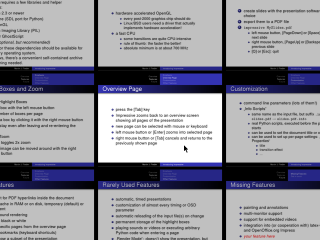
2. Highlight Function:
If you want to highlight a certain part on a slide, you can paint a rectangle with your mouse and this part will be highlighted.
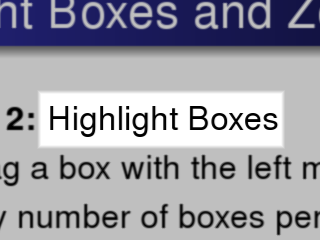
Impressive has a ton of other features that you can read about in the included demo presentation.
Install It
Impressive has some debencies that should be already installed on most Ubuntu systems. To proof that type in the command line:
aptitude install python python-opengl python-pygame python-imaging xpdf-reader gs pdftk xdg-utils mplayer
Ok, you can copy & paste 🙂 Now download Impressive and deflate it.
Use It
First prepare a presentation and save it as pdf. Now start you presentation with
python [path/to/Impressive] impressive.py [präsentation].pdf
What do you think of Impressive. Will you use in there upcumming talks? What about the other functions?