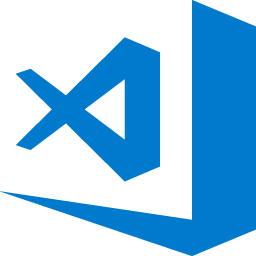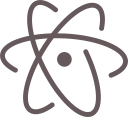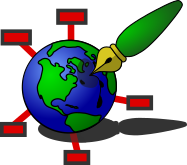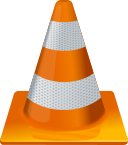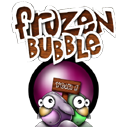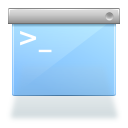Starting with Linux on your laptop and want to know which apps you should use? Or you want to find better alternatives for the apps you already use? This guide gives you apps for almost everything you need on a Linux machine.
I have listed apps I use personally on my Linux laptop – they are a mostly open source, all free of charge and completely awesome.
To install these apps refer to your distro’s package manager.
Right now I have no apps included for tasks I don’t need to do. For this reason there is no video editor app and no instant messaging – feel free to add them in the comments. Also, I didn’t include websites I use, like Google Calendar and Gmail – tell me
if you want me to cover them.
I also didn’t include apps that are usually an integral part of your Linux distribution like your desktop environment and your file manager. Personally, I like KDE, but the apps I listed work great with any desktop environment.
Internet
Firefox
Firefox is the free web browser of the Mozilla project. It has a lot of extensions to customize your web experience and feels more lightweight than Chromium.
Chromium
Chromium is the free variant of Chrome. It is a slick web browser with a minimal user interface and tons of extensions. Unlike Chrome, it doesn’t come with Flash and closed source codecs. A nice feature is
that you can save a specific website to your application menu.
THUNDERBIRD
Thunderbird is the free E-Mail-Client from Mozilla. Like Firefox, Thunderbird is very customizable and has a lot of extensions.
Office
LIBREOFFICE
LibreOffice is the office suite for Linux. All alternatives leave a lot to be desired for serious work. Since it’s fork from OpenOffice LibreOffice’s development pace is growing steadily. If you are searching
for OpenOffice, use LibreOffice.
TYPORA
Typora is a very sleek looking Markdown editor. Unlike most other Markdown editors it has no preview window the edit view, but a What You See Is What You Get interface.
StarDict
StarDict is a dictionary app that can access different dictionaries. I use it to look up German words. To do that, you mark the words you want to translate. A pop-up window will appear. A Qt-alternative is GoldenDict.
Text Editors
Visual Studio Code
Similar to Atom VSCode is built with web Technologies. You can customize VSCode to your liking and extend it with a great amount of add-ons. VSCode feels faster and less resources hungry than Atom. On the downside, its user interface is less polished than Atom’s. Contrasts and headings are too small in my opinion. A good example of that is the search form.
ATOM
Atom is a text editor created with web technologies. It is very customizable, has a lot of extensions available and should be more familiar to a new user than Emacs. On the downside, it is quite heavy on your system’s resources;
especially if you are using a lot of extensions like I do.
EMACS
Emacs is an extensible, customizable editor from the GNU project. It is probably the most powerful text editor there. On the other side, emacs started in 1984 and therefore has a lot of idiosyncrasies. This is why
the learning curve is steep. I recommend looking into Spacemacs or ErgoEmacs for easing the experience.
Todo-List
AKIEE
This is a shameless plug; I am the author of Akiee, but I really think Akiee is one of the best task managers out there. It is based on the Kanban method and makes it easy to prioritize your tasks and on concentrating
on what to do next.
ORG-MODE
Org-Mode is a special mode in Emacs that gives you the possibility of note-taking, planning and outlining. Many say it alone makes it worth to learn Emacs. For people who don’t use Emacs, it is a considerable time investment
to learn Emacs and Org-mode.
Note-Keeping
ZIM
Zim is a personal wiki that makes it very easy to keep your notes. It makes it very easy to connect and organize your notes. It comes with several extensions for your documentation needs.
LEO
Leo is an outlining application, that looks very interesting for people who have to write a lot of text. Use it for note-taking, outlining and even literate programming. Like a lot of powerful tools, it needs
some time to get into it.
BASKET
Basket is a very potent note-taking application. It comes with a lot more features than Zim but has a steeper learning curve.
FREEMIND
FreeMind is a powerful Mindmapping software that is easy to use and available for all major platforms. If you are into Mindmaps, FreeMind is for you.
Developer-Tools
VIRTUALBOX
If you need a virtualization solution on your desktop VirtualBox is the easiest way to get one. There are other solutions for Linux, but they are not as easy to use.
SMARTGIT
SmartGit in an easy to use, full-featured Git GUI. It is not open source but free for personal use.
Security
KEEPASSX
Using a password manager is probably the number one action you can do to improve your security on the Internet. KeePassX is the best working solution for me so far.
Multimedia
VLC
VLC is one of the most famous multimedia players out there. And for a reason. It plays almost every kind of multimedia file. If you have trouble with your pre-installed media player give VLC a try.
SPOTIFY DESKTOP
Spotify desktop is not a great piece of software, but if you are a Spotify user, there is no better option out there.
Graphics
GIMP
Gimp is your solution for an in depth-graphics editor for Linux. It can do most things Photoshop can do. Most people need to get used to the user interface if they come from other graphics software.
INKSCAPE
Inkscape is a vector graphics editor, that you can use for professional designs. It has flexible drawing tools, can import a lot of file formats (including pdf) and has a powerful text tool.
SCRIBUS
Scribus is a professional desktop publishing system to create booklets, brochures, magazines and everything that’s printed.
Education
ANKI
Anki is an intelligent flashcard app, which makes it easy to repeat and to remember things. With Anki, you can learn much more efficiently languages and facts.
Games
STEAM
Steam is a distribution platform for computer games. You can get about 160 commercial games for Linux on Steam. If you want serious gaming on Linux, you need Steam.
FROZEN BUBBLE
Frozen Bubble is a cute and colorful logical game. It has a high-quality soundtrack and can be quite addictive.
FREECIV
FreeCiv is a free and open source Civilization clone. If you like the original, you will like Freevic.
Productivity
CLIPIT
ClipIt is a lightweight clipboard manager. If your desktop environment doesn’t have one included like Gnome, you definitely should use one. It will do wonders for your productivity.
ALBERT
Albert is a productivity app that will boost your efficiency for launching apps, searching files, browse your bookmark and even calculate simple arithmetic.
AUTOKEY
AutoKey is a desktop automation utility. It allows you to manage a collection of scripts and phrases, and assign abbreviations and hotkeys to these. AutoKey will enable you to execute a script or insert text
on demand in whatever program you are using.
QTerminal
QTerminal is a very lightweight tiling terminal emulator. Its highlight is that you can create multiple planes by splitting them into any layout you want. QTerminal is very practical if you need several terminal
windows open. Gnome, Xfce, Ubuntu and Mint users can use Tilix, that is better integrated with their desktop environment.
Yukuake
Yukuake is a terminal that drops down from the top of the screen when pressing a specific shortcut. Yukuake is very useful if you want to type a short command in your terminal without opening
a new window on your desktop. Gnome, Xfce, Ubuntu and Mint users can look at Guake, that is better integrated their desktop environment.
SYNERGY
Synergy is a special tool you can use to share the mouse and keyboard of different computers. Just go to the edge of your computer with your mouse pointer and move it seamlessly to your next computer – like a
second screen.
Emulators
Wine
Wine is a Windows-compatible runtime environment for Linux. That means you can run a lot of Windows-software on your Linux machine. I use it to run an old version of OpenOffice that I need for using a particular German
spell checker.
PlayOnLinux
PlayOnLinux is a graphical user interface for Wine. It makes it much easier to install software and administer different Wine versions.