In the following, I present to you my daily way of working, with which I, on the one hand, achieve my projects and on the other hand do not lose sight of my daily tasks.
PROBLEM
When you work as an employee in a company, it is usually the case that your tasks are clearly defined. Usually, there is a project management software from which it is clear what needs to be done next.
If you are a freelancer, solopreneur, or part-time, the situation is usually different.
When I started out on my own with my affiliate websites, I didn’t have a system that I couldn’t follow. I had currently opted for a simple Kanban board for entering my tasks.
After a short time, I was struggling to find a balance between new features that needed to be implemented and regularly recurring tasks.
My background as a product owner on a Scrum team was of limited help. While I was clear on how to prioritize and work through tasks, I was overwhelmed with classifying recurring tasks and working on them regularly.
So I started looking for a planning system that would help me. I interviewed friends and studied several organizational systems and created my own planning system.
My planning system should help me with the following requirements:
- Important features and tasks should be highly prioritized and implemented in as timely a manner as possible.
- Recurring tasks that need to be implemented regularly should not clutter up my backlog, nor did I want them in my head.
- In addition, I wanted my notoriously cluttered inbox to go away. (In the past, I liked to use my inbox as a filing system for tasks to be done later).
LET ME INTRODUCE: GETTING THINGS SCRUMBAN
Based on my experience and research, I developed the following system. Essentially, it is a love child of Getting Things Done, Scrum, and Kanban.
The core of the system is a task board, as in most agile project management systems.
Currently, it is divided into four columns: Backlog, Todo, Doing, Done. The taskboard is deliberately kept simple. People who frequently delegate tasks or depend on others for completion should still consider an On-Hold or Delegated column.
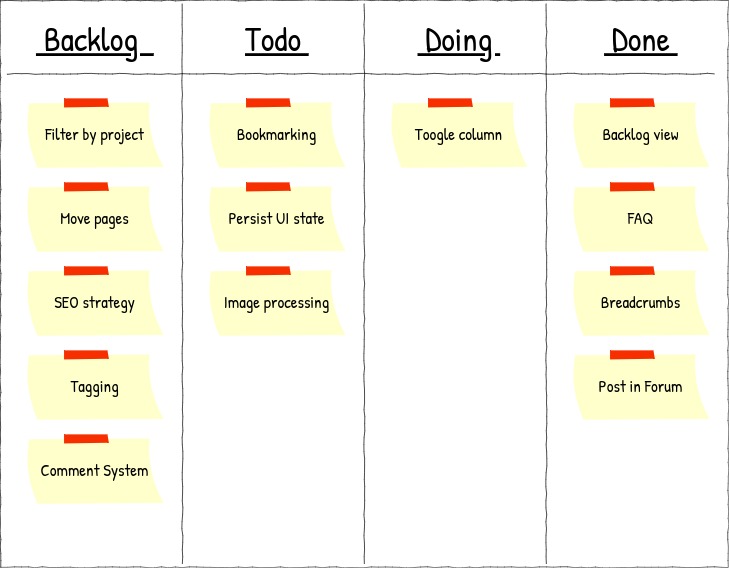
However, the taskboard does not yet help me with recurring tasks. These have to be entered over and over again. If you work in sprints, as soon as you have completed a recurring task, you could always re-populate it into the backlog. However, I find this extremely cumbersome and it doesn’t really correspond to a backlog. After all, I want to work through my backlog and not let it grow automatically.
That’s why I decided to create a separate list of recurring tasks in addition to the task board. The tasks in this list are characterized by the fact that they are recurring and limited in scope. Typical entries are “Read emails” or “Check Google Analytics”. Basically, no recurring task is too small not to end up on this list. The main thing is that the things are out of your head and don’t occupy any capacity in your brain.
I still use a calendar to manage my appointments.
My work desktop looks like this
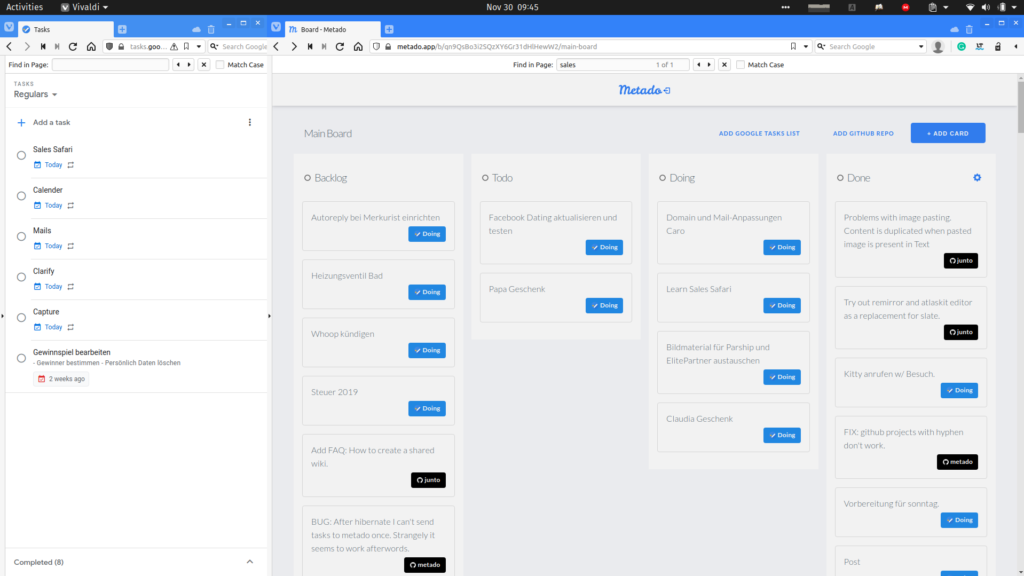
CURRENT Procedure
My daily routine is structured as follows:
First, I check my appointments and then read emails and other messages that have been sent to me. If new tasks arise from these, they are added to the backlog.
Next, I get an overview of my task board and the recurring tasks that may have popped up. From here, I can then start completing all the tasks.
I usually start with the tasks that need to be repeated, as these are done quickly and I then have time for the taskboard.
I revise my backlog at least once a week. In doing so, I re-sort the features if necessary and make sure they are described in such a way that I know exactly what to do during implementation. In Scrum, this would be called a backlog refinement, in GTD it’s the reflecting step.
Every 14 days I do a retrospective where I review the past 2 weeks, decide which ways of working worked well and which I want to change to move forward more effectively.
I don’t do real sprints with fixed Scrum events, because they are not compatible with my current life and I am naturally a bit more flexible on my own than a team of 5 to 10 people.
APPS
In the following, I would like to introduce you to the tools that I currently use and that suit me well.
As a to-do list with repeating tasks, I use Google Tasks. Since Google Tasks can’t actually be displayed on its own in a browser, I wrote myself a little workaround: Google Tasks in the browser. Just use this link if you want to use Google Tasks independently from Gmail or Calendar.
As a board solution, I use a self-programmed tool: Metado. The crucial advantage for me: Metado shows Google Tasks and GitHub-issues of selected projects. So I can see different projects side by side without having to transfer them manually or maintain multiple tools at the same time.
For the calendar, I use Google Calendar because I like working in the Google ecosystem.
Of course, if you feel comfortable with other tools that are better suited for your purposes, you can use those.
Now it’s time for me to let you have your say. How do you structure your work? Do you have any tips for the rest of us? Do share your insights in the comments.
